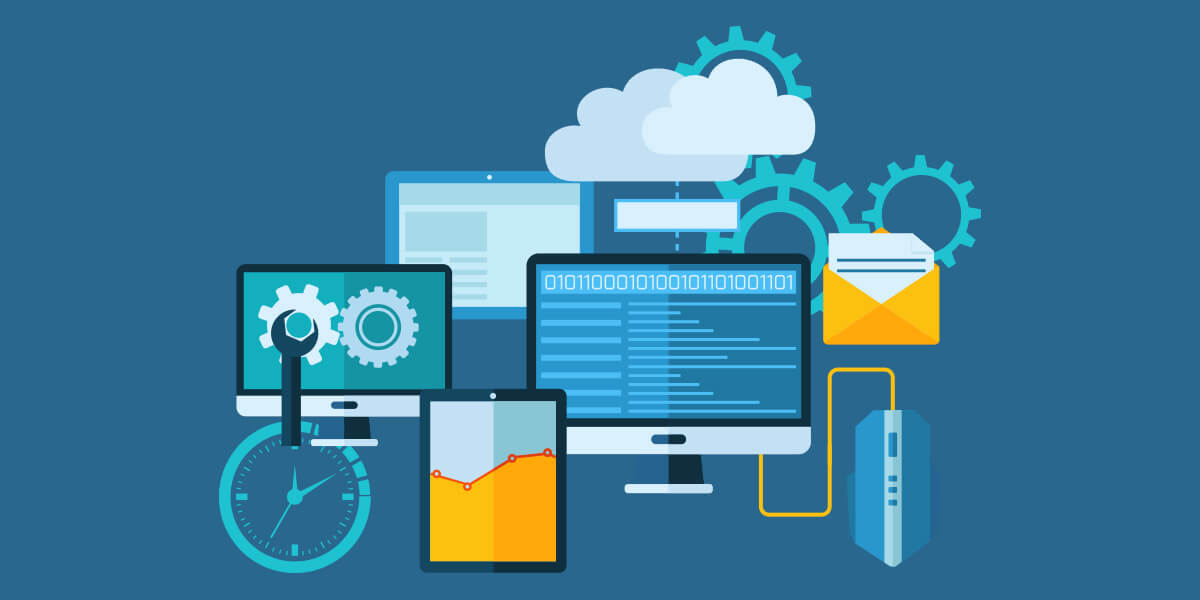Overview
The client is based in Canada, providing a great service for Risk Management and Process improvement for different businesses in his region. The client developed a portal for his customer from where he provides suggestions and help their customer’s business to be better and capable enough to deliver quality work.
Business Need
The client was looking for the automated test case for their portal to check the compatibility for different OS and browser combination using the Selenium. The motive was to save time and cost for testing the portal in different systems.
Our client wanted to include all the functionality used in the application such as registering, purchasing a pack, appointment, etc. The process needed to be speedy, reliable, and secure.
Client Situation
The client was facing difficulty with test case execution and it was a very time-consuming process to get relevant results. They were using a tracking tool for finding out the failed instances and also tried to do the manual testing which was costing them too much.
Technologies
Selenium and MS Excel
Recommended Solution
We developed a tool which can execute different scripts simultaneously in different browser/OS combinations which helped them to find out the issues from different browsers easily. It basically finds out the syntactical error from the pages. Easy to use by writing the code once.
Result
The client is very happy with the end result by achieving the 100% automated testing coverage of all the browsers and OS compatibility testing.
The testing process became faster that shows the result in quick runs.
The user can test this application in multiple browsers simultaneously which helps the user to find the issues more quickly and it saves time.
It saved the cost and time of the client for execution of the test cases.